Table of contents
Introduction:
Setting up a cron job using a Lambda function provides a powerful and efficient way to automate tasks in a serverless environment. Cron jobs, traditionally used in Unix-like operating systems, are scheduled tasks that run at specified intervals ⏰. Leveraging Lambda functions in cloud environments such as AWS (Amazon Web Services), enables developers to execute code without managing servers 🚀, making it an ideal solution for periodic tasks. This guide will walk through the process of configuring and deploying a cron job using Lambda functions, empowering developers to automate recurring tasks seamlessly within their cloud infrastructure. 🛠️
➦ Let's Start Step by Step:
➜ First we create a lambda function and if you already have then that is great.
➜ First go to the AWS Management Console and navigate to the AWS Lambda Service.
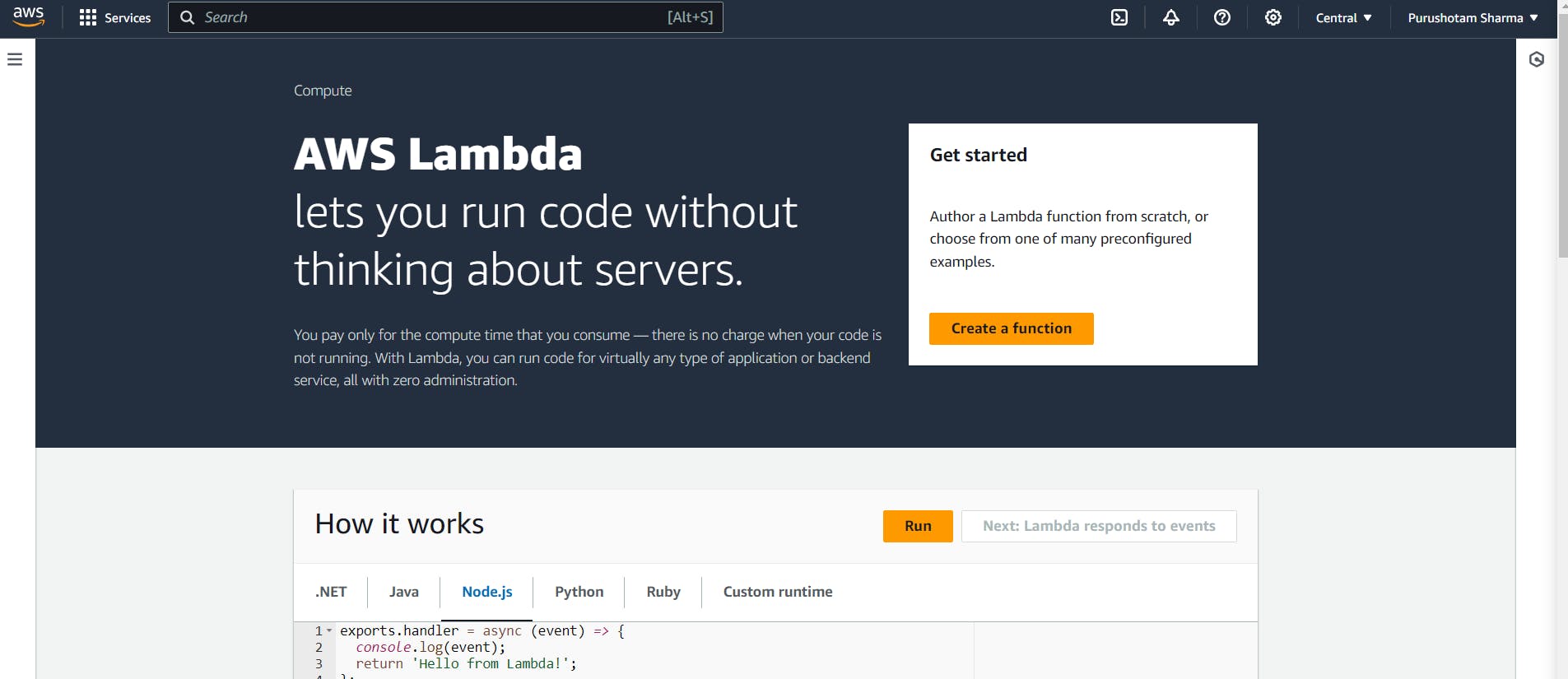
➜ Are you ready to create something amazing? Let's get started! Simply click on "Create a function" in the interface and begin your journey towards greatness.
➜ We will be creating a function from the Scratch
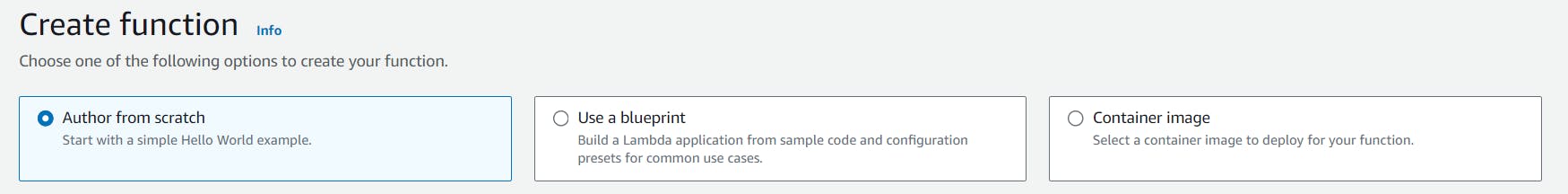
➜ Fill the basic information
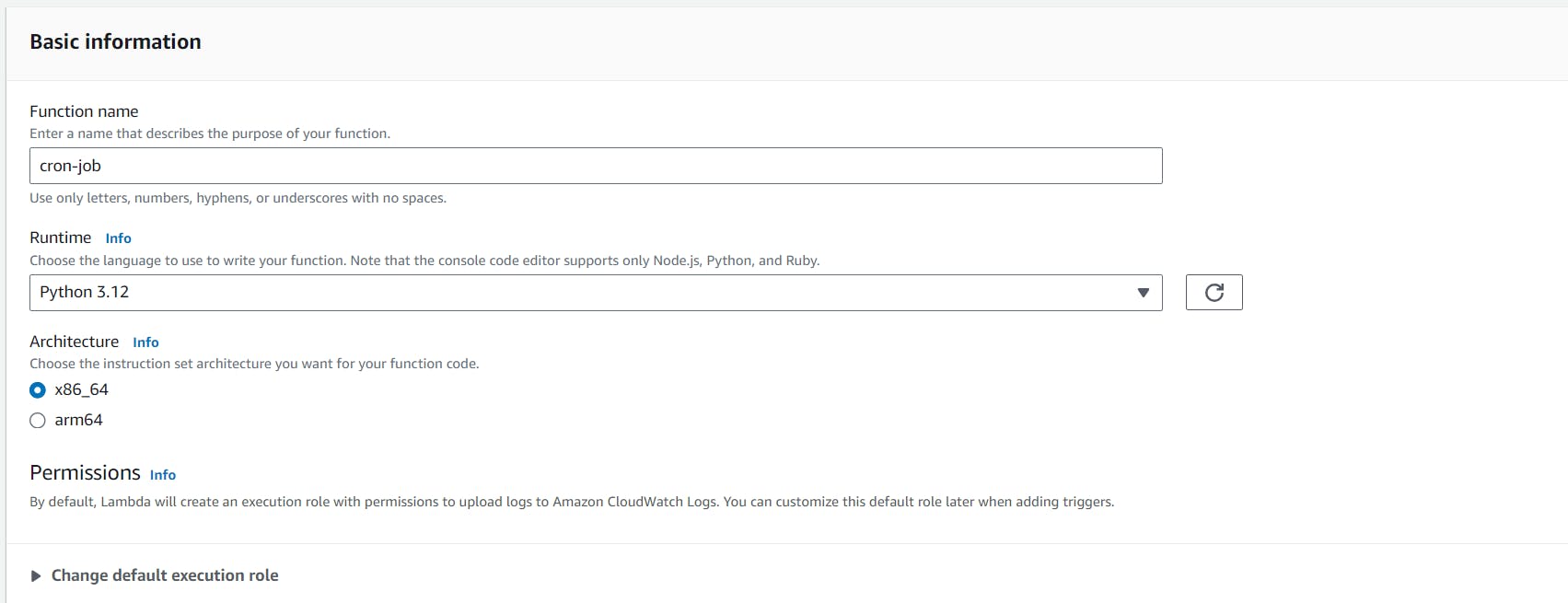
➜ Now hit on the Create Function.
➜Our Function is created successfully.
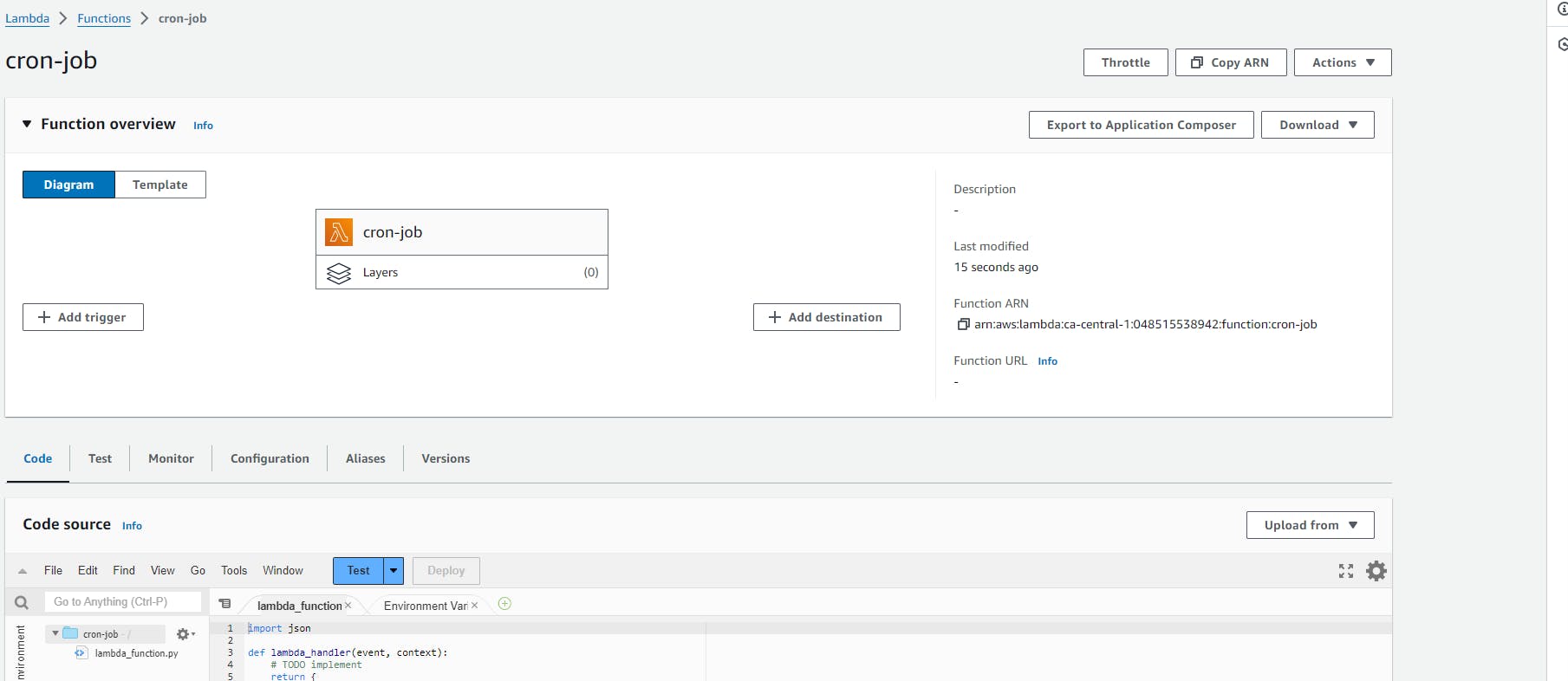
➜ Now hit the Add trigger option
➜ Select the source and Click on the Create new rule name it type your corn job expression.
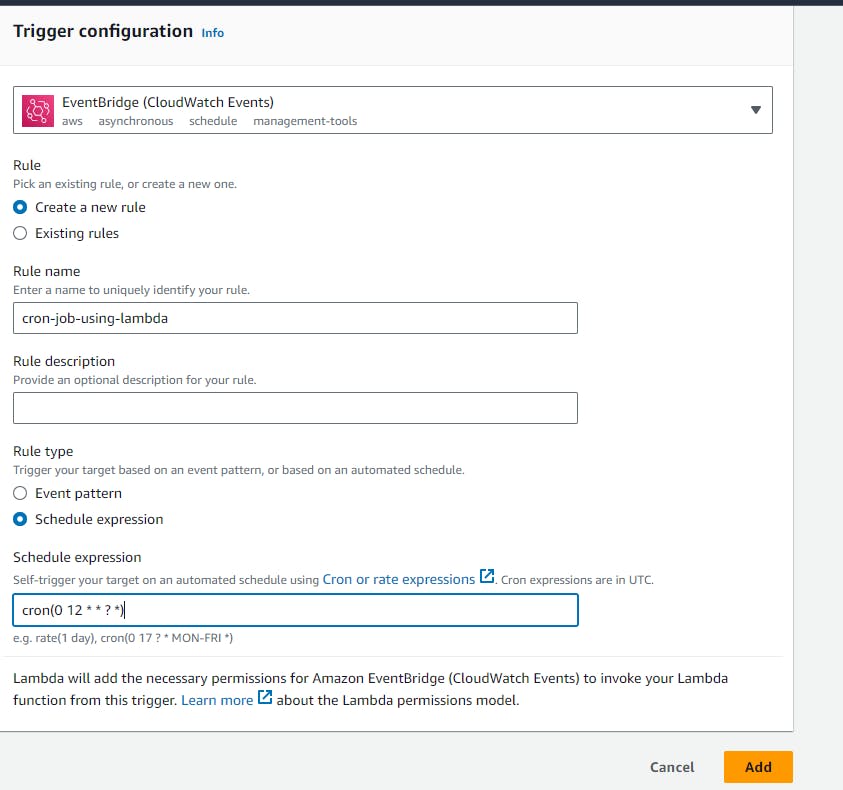
➜ Now click on the ADD.
➜ This will add a corn job.
Let's see our corn job
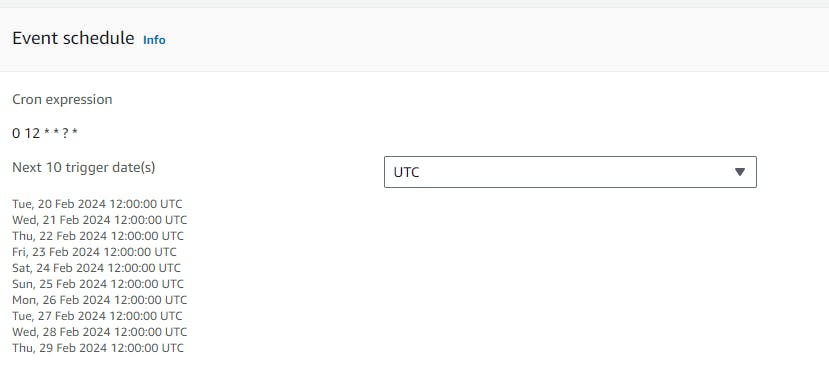
Congrats!! We created the Cron job using the Lambda Function.
Happy Learning!